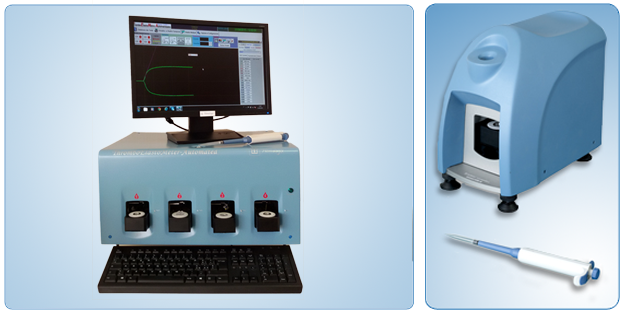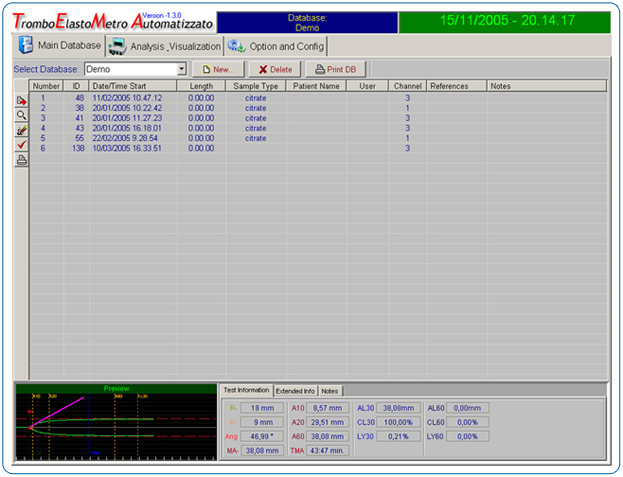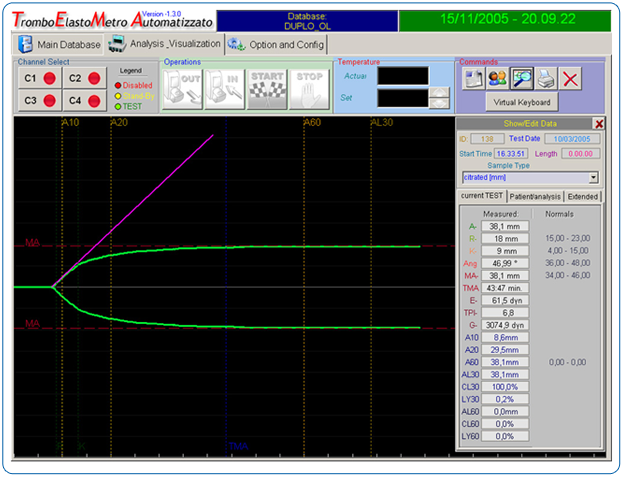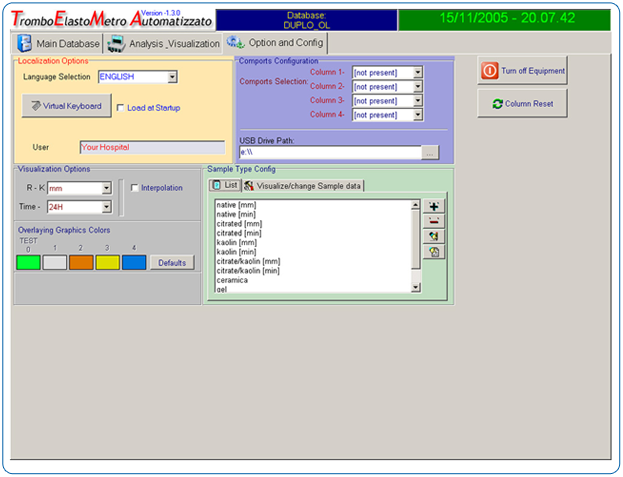An easy Operator interface:
Up to 4 modules of the TEM-A, or up to 4 MonoTEM-A, are controlled by the software TemaWin, that provides every needed function and format of the results in the simplest and easy way. This software is freely usable on any PC and its size is minimal (0,5 MB max, including lots of data).
The software TemaWin builds automatically a log of the temperatures and measurements taken every 10 seconds, which allows to validate the measurement in case of doubts.
The Operators’ interface is extremely simple and quickly understood :
Three main windows are available :
DATABASE. One is the DB, it handles all the data and graphs that have been accepted for the archive, it shows every patient’s results and a preview of the graph without the need to open it, with demography, type, duration, date and hour, notes, etc. The archived analysis can be sorted out by any column. Up to 5 graphs can be superimposed, so that a thromboelastography trend can be seen on the same patient, and/or a “normal” analysis superimposed on the current test to verify its trend. From this window the analysis can be printed and can be sent to a storage media.
ANALYSIS. Another window concerns the analysis itself, it indicates the channels that are active, their current temperature (selectable) and provides the four virtual buttons to operate the module, IN-OUT-START-STOP. It exposes the parameters measured and calculated in real time. It allows entry of the patient’s demographics, comments, t2R (time from draw to start), type of test, and it allows selection of normal values from the library. It allows to print and archive the graph at any intermediate or final time (overwriting subsequent developments of the same test), activates superimposition of the analysis selected in the database. Entry can be done from the available virtual keyboard.
CONFIG. The last window is for configurations : name of institution, selection of languages (English, Italian, French, Spanish), colour of superimposed traces, selection of the connecting ports, realignement of the columns, selection of memory path, switch off. In this page is available a library where it is possible to archive normal thromboelastography parameter data to be used as reference for each different type of test.
Connection between MonoTEM-A and the computer are made through an RS-232 or a USB port. In the TEM-A all the paraphernalia (power supply, USB/RS interface, cables) are pre-installed within the instrument and a notebook is encased within the upper surface.